Thread Rating:
04-22-2012, 09:59 AM
SK, while this suggestion is not quite as good as being able to set a default font, maybe it is a step in the right direction. There is an open source keyboard macro program called AutoHotKey that allows you to assign macro keys to multiple keystrokes.
For example, if you create a macro for the [HTML][/HTML] tags and assign them the keys "zc" then you can do the following:
Creating a script file is very simple and a script file can contain as many macros as you want to include. Here is the link to the AutoHotKey website in case you want to give the application a try.
Here is the code for the macro that I described above:
::zc::{Left 7}
This may not be worth the effort just to set the font but there are other uses. When I insert quotes from articles, I like to indent the quoted text and I have been manually inserting the tags after the quotes. Using a macro, I could assign "zq" to automatically insert the indent and quote tags and paste the contents of the clipboard between the tags.
For example, if you create a macro for the [HTML][/HTML] tags and assign them the keys "zc" then you can do the following:
- Run your AutoHotKey file, which can be created using Note Pad after installing it. It will remain active until you shut your PC down - you can also configure your pc to run the file on start-up if you want.
- Create a new, empty post in BGR. Type zc, or whatever keys you want to assign to the font tags, then press Enter to replace the macro keys with the font tags and move the cursor between the tags.
Creating a script file is very simple and a script file can contain as many macros as you want to include. Here is the link to the AutoHotKey website in case you want to give the application a try.
Here is the code for the macro that I described above:
::zc::{Left 7}
This may not be worth the effort just to set the font but there are other uses. When I insert quotes from articles, I like to indent the quoted text and I have been manually inserting the tags after the quotes. Using a macro, I could assign "zq" to automatically insert the indent and quote tags and paste the contents of the clipboard between the tags.
Messages In This Thread
Posting & Font question, please help - by vundy33 - 03-09-2012, 05:55 PM
Posting & Font question, please help - by Strikeout King - 03-11-2012, 06:23 PM
Posting & Font question, please help - by Strikeout King - 03-12-2012, 01:55 AM
Posting & Font question, please help - by Hoot Gibson - 04-22-2012, 09:59 AM
Posting & Font question, please help - by Stardust - 04-22-2012, 10:23 AM
Posting & Font question, please help - by Hoot Gibson - 04-22-2012, 10:45 AM
Posting & Font question, please help - by Hoot Gibson - 04-22-2012, 11:09 AM
Users browsing this thread: 1 Guest(s)


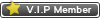
![[-]](https://bluegrassrivals.com/forum/images/lifestyle/collapse.png)
