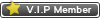Thread Rating:
06-19-2007, 09:12 PM
How can I make the whole picture black and white, but have a certain area, like a piece of clothing left in color?
07-13-2007, 01:27 PM
Draw an outline of the area with the lasso. Use the Select Inverse command to select everything but that area. Convert from RGB to grayscale.
Done.
Done.
07-13-2007, 05:48 PM
TomSportsHack Wrote:Draw an outline of the area with the lasso. Use the Select Inverse command to select everything but that area. Convert from RGB to grayscale.
Done.
Exactly what THS said.
Another method would be to use masks.
For example:
Creating a mask.
1. First duplicate the original image.. Hit shift+D to duplicate the active image.
2. Now convert one to greyscale. Go to Image -> Greyscale
3. Select the greyscale image hit ctrl+c (this copys the greyscale to the clipboard)
4. Select the original color image and hit ctrl + L (this takes the greyscale copy from the clipboard and paste it on to the original as a new raster layer)
5. With your original selected locate your layers tool bar and you'll see that you have a color layer and a greyscale layer.
6. Select the greyscale layer from the layers tool bar - then right click and hit create a new mask layer. (show all) (this creates another layer which is displayed as a white canvas)
7. Select this white canvas layer and then select a paint brush tool with solid black as the color.
8. Now just run your black paint brush over the areas to that you want to reveal color.
(Don't worry if you mess up) Just grab a white paint brush to paint areas back to greyscale.
When working with masks remember. Black colors reveal the layers thats underneath -- and white covers using the highest promoted layer. (Which in your case would be the greyscale)
If you want to read more in depth about working with masks then here is a good link to get you started.
http://graphicssoft.about.com/gi/dynamic...n23/4.html
07-22-2007, 12:26 PM
Dude, that makes my head hurt just thinking about it. 

09-05-2007, 02:05 PM
Photoshop is great, you people should see some of the awesome artwork that people do at Spencerian, in the graphics department. I just wonder down the halls looking at them. Mostly though Photoshop is used only to edit photos, now if you want to create your own picture Adobe Illustrator would be the thing to get.
Users browsing this thread: 1 Guest(s)


![[-]](https://bluegrassrivals.com/forum/images/lifestyle/collapse.png)