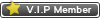Thread Rating:
09-04-2011, 09:06 PM
Im wanting to make sure my computer is as secure as it can possibly be with all of the personal info and such on it and i have a couple of questions someone might be able to help me with.
First off I have a wireless router. I want to make sure noone is on it at anytime besides my computer. My security says its WPA2. Is that good, or do i need to change it to one of the other security types? And is that a secure connection for sure?
Secondly, i know how to tap into my router management and see if anyone is logged onto my network or if anyone has been under DHCP clients and by looking at the security log for the network. Is this trustworthy? Can i rely on this to always pick up outside users? Im pretty sure i can but hopefully someone will shed some light and help me out with these questions.
First off I have a wireless router. I want to make sure noone is on it at anytime besides my computer. My security says its WPA2. Is that good, or do i need to change it to one of the other security types? And is that a secure connection for sure?
Secondly, i know how to tap into my router management and see if anyone is logged onto my network or if anyone has been under DHCP clients and by looking at the security log for the network. Is this trustworthy? Can i rely on this to always pick up outside users? Im pretty sure i can but hopefully someone will shed some light and help me out with these questions.
09-04-2011, 09:44 PM
WPA2 Is the newest and My opinion the most Secure. Although a Motivated hacker could disable it in minuted you shouldn't have no worries. It seems like your doing everything to keep up your security.
09-04-2011, 10:59 PM
Thanks. Im far from a computer whiz and know that no matter what you do, youre never really secure. I think its important if you do any online shopping or buying, you should change credit card numbers on a routine basis.
09-13-2011, 12:47 AM
As long as you aren't running WEP you should be good.
And if you have a way of checking your DHCP logs you can tell if anyone has been on your router.
Does your DHCP log show MAC addresses or just IP addresses?
This stupid router I have just shows IPs
And if you have a way of checking your DHCP logs you can tell if anyone has been on your router.
Does your DHCP log show MAC addresses or just IP addresses?
This stupid router I have just shows IPs
09-15-2011, 12:58 PM
RIUTG,
Router:
WPA2 security is fine, but router's default user/password.
I would also change the routers LAN ip from the default
I would disable DHCP and assign ip addresses manually....better to use
The common ip addresses are 192.xxx.xxx.xxx and 189.xxx.xxx.xxx, so your better off using something different like 194.189.1.xxx
In windows, setup an admin user for updates, software installs, etc Then, make a user account to actually use as your daily account, assign standard user privileges (will differ based on Windows version) to this user account. This will protect you from a lot of the spam ware, virus scripts, key loggers, and stuff that you can get online. I also recommend Avast's free virus scanner.
Router:
WPA2 security is fine, but router's default user/password.
I would also change the routers LAN ip from the default
I would disable DHCP and assign ip addresses manually....better to use
The common ip addresses are 192.xxx.xxx.xxx and 189.xxx.xxx.xxx, so your better off using something different like 194.189.1.xxx
In windows, setup an admin user for updates, software installs, etc Then, make a user account to actually use as your daily account, assign standard user privileges (will differ based on Windows version) to this user account. This will protect you from a lot of the spam ware, virus scripts, key loggers, and stuff that you can get online. I also recommend Avast's free virus scanner.
10-03-2011, 05:53 PM
zaga_fan Wrote:As long as you aren't running WEP you should be good.
And if you have a way of checking your DHCP logs you can tell if anyone has been on your router.
Does your DHCP log show MAC addresses or just IP addresses?
This stupid router I have just shows IPs
It shows both
I didnt know about it but now i check it daily.
Thanks for the help
10-03-2011, 05:56 PM
laker20 Wrote:RIUTG,
Router:
WPA2 security is fine, but router's default user/password.
I would also change the routers LAN ip from the default
I would disable DHCP and assign ip addresses manually....better to use
The common ip addresses are 192.xxx.xxx.xxx and 189.xxx.xxx.xxx, so your better off using something different like 194.189.1.xxx
In windows, setup an admin user for updates, software installs, etc Then, make a user account to actually use as your daily account, assign standard user privileges (will differ based on Windows version) to this user account. This will protect you from a lot of the spam ware, virus scripts, key loggers, and stuff that you can get online. I also recommend Avast's free virus scanner.
Ive changed the passwords.
I should be good now when it comes to everything the only thing i havent done is change the ip address but ive been checking the dhcp client list quite often and nothing ever popped up.
I found out the wife gave our password to her friend who is our next door neighbor and thats what was cutting into my usage and stream.
I cut that crap off and now the wife dont even have the password so i know my house is the only one who has this internet on it.
06-04-2023, 12:23 AM
(This post was last modified: 06-04-2023, 12:24 AM by GOREDDEVILS.)
Wpae3 encrpytion is what I use now and is the the replacement for wpa2.
Users browsing this thread: 1 Guest(s)



![[-]](https://bluegrassrivals.com/forum/images/lifestyle/collapse.png)