Thread Rating:
06-27-2006, 08:38 PM
something happened and now i don't have a menu a system tray or any icons on my desktop.. the only way i can open anything is by goin to task manager goin to run and blah blah blah..
can anyone help me get my junk back... please!!!!!!!!!!
can anyone help me get my junk back... please!!!!!!!!!!
I'm in love with Tawnya.. hehe..
Tom is not my friend....
if you have any questions send me a p.m.
Tom is not my friend....
if you have any questions send me a p.m.
06-27-2006, 10:15 PM
need some more info?....What kind if operating system u running?
06-27-2006, 10:40 PM
windows xp..
I'm in love with Tawnya.. hehe..
Tom is not my friend....
if you have any questions send me a p.m.
Tom is not my friend....
if you have any questions send me a p.m.
06-27-2006, 11:28 PM
Restart your computer and keep pressing F8, F9, or F10(I think it is F10 if not try the others) while it is coming back on this will take you to a setup screen where you can choose a bunch of options safe mode...and stuff like that....select the one that says last known good config. This should fix it.
06-28-2006, 12:03 AM
no good.. it didn't work
I'm in love with Tawnya.. hehe..
Tom is not my friend....
if you have any questions send me a p.m.
Tom is not my friend....
if you have any questions send me a p.m.
06-28-2006, 01:01 AM
ok so i did a restore , and i even re-installed my whole startup menu.. but still when i turn the computer on it will come one but nothing is on my screen except my background.. i have no icons, no sys tray and no start button..
I'm in love with Tawnya.. hehe..
Tom is not my friend....
if you have any questions send me a p.m.
Tom is not my friend....
if you have any questions send me a p.m.
06-28-2006, 04:14 PM
Mine done the same thing a while back. Can't remember exactly what I done to fix it. Give me some time to try too remember and I'll try to get back to you.
06-28-2006, 04:19 PM
I believe this will help. Open system configuration utility under "tools" in the help and support center. It should give the instructions to take you back to where you should be.
06-28-2006, 06:52 PM
shew.. i don't know how to find that..
explorer.exe is a 99 on my cpu usage..
so can someone tell me how to completlely take explorer off my computer.. i can't do it through add and remove programs...
hmm what else.. i hate computers loll..
explorer.exe is a 99 on my cpu usage..
so can someone tell me how to completlely take explorer off my computer.. i can't do it through add and remove programs...
hmm what else.. i hate computers loll..
I'm in love with Tawnya.. hehe..
Tom is not my friend....
if you have any questions send me a p.m.
Tom is not my friend....
if you have any questions send me a p.m.
06-28-2006, 06:52 PM
and i can't open my hotmail.
I'm in love with Tawnya.. hehe..
Tom is not my friend....
if you have any questions send me a p.m.
Tom is not my friend....
if you have any questions send me a p.m.
06-28-2006, 08:56 PM
do a control alt del and then end the task on explorer.exe is a 99 on my cpu usage., that will end that and it might give everything back to ya
[SIGPIC][/SIGPIC]
[YOUTUBE="https://www.youtube.com/watch?v=-Y2Ezx8SnN0"][/YOUTUBE]
[YOUTUBE="https://www.youtube.com/watch?v=-Y2Ezx8SnN0"][/YOUTUBE]
06-28-2006, 09:10 PM
haha.. i have to do that just to get to everything else.. that's not the main problem.. tha'ts just an aggrivation compared to what is goin on lol..
I have everything and i can stilll use everything.. but like i said i have to do alt ctrl del. then open a new task just to get to my programs... and that's aggrivating..
I have everything and i can stilll use everything.. but like i said i have to do alt ctrl del. then open a new task just to get to my programs... and that's aggrivating..
I'm in love with Tawnya.. hehe..
Tom is not my friend....
if you have any questions send me a p.m.
Tom is not my friend....
if you have any questions send me a p.m.
06-29-2006, 05:11 AM
The only other thing else I know to do is reformat your hard drive and reinstall everything.
[SIGPIC][/SIGPIC]
[YOUTUBE="https://www.youtube.com/watch?v=-Y2Ezx8SnN0"][/YOUTUBE]
[YOUTUBE="https://www.youtube.com/watch?v=-Y2Ezx8SnN0"][/YOUTUBE]
06-29-2006, 12:25 PM
Batpuff Wrote:The only other thing else I know to do is reformat your hard drive and reinstall everything.Just save any files you want to keep and do a full restore make your pc like it was when it was new.
06-29-2006, 11:41 PM
hahah i fixed it.. i had to go to run and type in services.msc.. and that brought up list of stuff. and everything had been disabled... but now i'm back for a while lol..
I'm in love with Tawnya.. hehe..
Tom is not my friend....
if you have any questions send me a p.m.
Tom is not my friend....
if you have any questions send me a p.m.
Users browsing this thread: 1 Guest(s)


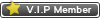
![[-]](https://bluegrassrivals.com/forum/images/lifestyle/collapse.png)

