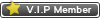Thread Rating:
02-15-2005, 06:58 PM
This tip will increase your windows XP performance by about 30%
1.Right Click "My Computer"
2.Select "Properties"
3.Select "Advanced" Tab
4.Under Performance Select "Settings"
5.Under Visual Settings Select "Adjust for best performance"
6.Click "Apply" then hit "OK"
You have now successfully speeded up your XP performance by at least 30% This little tip removes all the little cartoon like visual extras that are really not needed. All these little visuals eat away at the precious resources on your XP machine. This tip is expecially beneficial if your running XP on and older machine..
Posted 15 Feb 2005 04:59 pm:
To go along with the performance tip, you can use a program called "Bootvis" to help speed up the boot time of Windows XP.
Bootvis used to be available for download from Microsoft.com, but they have stopped supporting it and therefore have removed it from their site. You can easily find it for download though, just by searching Google.com for "Bootvis".
When you run the program, Select File -> New -> Next Boot + Drivers Trace
You can then leave the default options and click OK. The system will reboot to gather information. After the reboot, log in as fast as possible if your XP requires you to do so. Be patient, Bootvis will start automatically giving you several graphs of the performance. Now, you will probably want to optimize the boot performance. To do so, select Trace -> Optimize System. Bootvis will do its thing and reboot once more. Again, be patient after the reboot while Bootvis finishes up.
Afterwards, you may want to rerun Bootvis to do another trace to see the difference. But, your system should be optimized for boot, and in some cases you will see a significant difference.
1.Right Click "My Computer"
2.Select "Properties"
3.Select "Advanced" Tab
4.Under Performance Select "Settings"
5.Under Visual Settings Select "Adjust for best performance"
6.Click "Apply" then hit "OK"
You have now successfully speeded up your XP performance by at least 30% This little tip removes all the little cartoon like visual extras that are really not needed. All these little visuals eat away at the precious resources on your XP machine. This tip is expecially beneficial if your running XP on and older machine..
Posted 15 Feb 2005 04:59 pm:
To go along with the performance tip, you can use a program called "Bootvis" to help speed up the boot time of Windows XP.
Bootvis used to be available for download from Microsoft.com, but they have stopped supporting it and therefore have removed it from their site. You can easily find it for download though, just by searching Google.com for "Bootvis".
When you run the program, Select File -> New -> Next Boot + Drivers Trace
You can then leave the default options and click OK. The system will reboot to gather information. After the reboot, log in as fast as possible if your XP requires you to do so. Be patient, Bootvis will start automatically giving you several graphs of the performance. Now, you will probably want to optimize the boot performance. To do so, select Trace -> Optimize System. Bootvis will do its thing and reboot once more. Again, be patient after the reboot while Bootvis finishes up.
Afterwards, you may want to rerun Bootvis to do another trace to see the difference. But, your system should be optimized for boot, and in some cases you will see a significant difference.
02-17-2005, 02:39 PM
thx a bunch
02-17-2005, 03:26 PM
I think this is that I done the other night, Is this the same thing you told me to do
02-17-2005, 05:29 PM
I hope this works for me!
02-21-2005, 02:30 PM
Wow, it works great......I can tell a huge difference !
02-21-2005, 04:41 PM
Wow, cool.
02-21-2005, 05:26 PM
wow thanks...does it have to be in black and white though?
02-21-2005, 07:47 PM
man thats perfect thnx
02-21-2005, 09:16 PM
"go panthers!!!" Wrote:wow thanks...does it have to be in black and white though?
What part is in black and white? You can choose to leave some of the options turned on. But, you may not notice as big of a difference in speed boost.
Users browsing this thread: 2 Guest(s)


![[-]](https://bluegrassrivals.com/forum/images/lifestyle/collapse.png)