Thread Rating:
12-01-2007, 09:34 PM
For some reason, the font size on pages are much larger than the default size. If anyone could help me out I'd sure appreciate it.
12-02-2007, 12:13 AM
Bump
12-02-2007, 12:36 AM
This has happened to me before, but I just closed my browser, restarted my computer, and then it was fixed. Not sure how I did it, though.
Welcome to BlueGrassRivals
If you ever have any questions, problems, or comments, contact me at [email=tomcat6868@gmail.com]tomcat6868@gmail.com[/email] or via PM by clicking here [Image: http://www.bluegrassrivals.com/finalnewbanner3.png]
If you ever have any questions, problems, or comments, contact me at [email=tomcat6868@gmail.com]tomcat6868@gmail.com[/email] or via PM by clicking here [Image: http://www.bluegrassrivals.com/finalnewbanner3.png]
12-02-2007, 02:52 AM
I'm on a Mac, so I don't have it in front of me. But, If I remember correctly, if you go to internet options you should be able to find a spot to change your font size.
[SIGPIC][/SIGPIC]
12-02-2007, 02:55 AM
ComfortEagle Wrote:I'm on a Mac, so I don't have it in front of me. But, If I remember correctly, if you go to internet options you should be able to find a spot to change your font size.
If you're using Mozilla, I went to tools>options>content tab and there was an option to change font sizes there. Hope that helps.
Welcome to BlueGrassRivals
If you ever have any questions, problems, or comments, contact me at [email=tomcat6868@gmail.com]tomcat6868@gmail.com[/email] or via PM by clicking here [Image: http://www.bluegrassrivals.com/finalnewbanner3.png]
If you ever have any questions, problems, or comments, contact me at [email=tomcat6868@gmail.com]tomcat6868@gmail.com[/email] or via PM by clicking here [Image: http://www.bluegrassrivals.com/finalnewbanner3.png]
12-02-2007, 03:09 AM
ComfortEagle Wrote:I'm on a Mac, so I don't have it in front of me. But, If I remember correctly, if you go to internet options you should be able to find a spot to change your font size.
Tomcat68 Wrote:If you're using Mozilla, I went to tools>options>content tab and there was an option to change font sizes there. Hope that helps.
Thanks guys, but I had no luck.
12-02-2007, 03:20 AM
Nevermind I figured it out... If anyone else has this problem goto, View>Text Size, and choose the one you want. I'd recommend "smaller".
Users browsing this thread: 1 Guest(s)


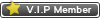
![[-]](https://bluegrassrivals.com/forum/images/lifestyle/collapse.png)
