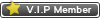Thread Rating:
11-01-2005, 08:06 AM
It just started a couple of days ago.
11-01-2005, 02:02 PM
batpuff, If I were a betting man. Id bet you go too many applications loading upon bootup down into your system tray.
Do these steps below and this should fix the problem. (report back if it does or doesn't) that way we can move on to more advanced steps.
Step 1. This step will remove programs from running in the background eating your resources.
1. Hit Start > Run
2. In the run command box type "msconfig" without the quotes, press enter
3. This pulls up your system configuration
4. Hit the tab that says startup
5. Uncheck everything in there except for your virus protection.
6. Hit ok, then apply.
7. Reboot the computer.
8. When computer boots, it will tell you your using selective startup.. Just check dont show this again.
Step 2: This step will allocate a bigger virtual page memory. Which Dumps your memory to harddrive when it becomes full.
1. Right Click My computer then hit properties
2. Click advanced tab
3. Under Performance, Hit Settings
4. Uner Performance Options, Hit Advanced tab
5. Under Virtual Memory, Hit change
6. Change custom size.. Intitial custom size to 1024 mb and Max custome size to 1536
7. Hit Ok, Apply
Step 3. This step will remove spyware that maybe causing memory leaks and eating away resources as well.
1.. go to http://www.download.com/Ad-Aware-SE-Pers...ag=lst-0-1
2. Download the adaware se program and install
3. Run it and remove the spyware it finds.
Step 4.
1. Right Click My Computer go to properties.
2. Hit the Advanced tab
3. Click Settings under Performance
4. Select "adjust for best performance:
5. Hit ok and apply.
IF you do all these steps this should fix your problems and even speed up your computer.
Do these steps below and this should fix the problem. (report back if it does or doesn't) that way we can move on to more advanced steps.
Step 1. This step will remove programs from running in the background eating your resources.
1. Hit Start > Run
2. In the run command box type "msconfig" without the quotes, press enter
3. This pulls up your system configuration
4. Hit the tab that says startup
5. Uncheck everything in there except for your virus protection.
6. Hit ok, then apply.
7. Reboot the computer.
8. When computer boots, it will tell you your using selective startup.. Just check dont show this again.
Step 2: This step will allocate a bigger virtual page memory. Which Dumps your memory to harddrive when it becomes full.
1. Right Click My computer then hit properties
2. Click advanced tab
3. Under Performance, Hit Settings
4. Uner Performance Options, Hit Advanced tab
5. Under Virtual Memory, Hit change
6. Change custom size.. Intitial custom size to 1024 mb and Max custome size to 1536
7. Hit Ok, Apply
Step 3. This step will remove spyware that maybe causing memory leaks and eating away resources as well.
1.. go to http://www.download.com/Ad-Aware-SE-Pers...ag=lst-0-1
2. Download the adaware se program and install
3. Run it and remove the spyware it finds.
Step 4.
1. Right Click My Computer go to properties.
2. Hit the Advanced tab
3. Click Settings under Performance
4. Select "adjust for best performance:
5. Hit ok and apply.
IF you do all these steps this should fix your problems and even speed up your computer.
11-01-2005, 02:05 PM
I recommend doing these. Regardless if your still receiving the errors. Will dramatically speed up your computer
11-01-2005, 07:17 PM
Man i really want to thank you for your help QQ. Thanks again. It did help.
11-02-2005, 12:36 PM
Good advice
12-07-2005, 10:55 PM
hey i got the same problem.. except my comp won't let me open up the msconfig window..
12-07-2005, 11:15 PM
CTD you may have a virus, it did the samething to me and i ended up having to reformat my hard drive.:redboxer:
12-07-2005, 11:23 PM
oh that will suck
12-07-2005, 11:30 PM
Yea it does, but there was soemthing else qq had me do in another thread i will look for it and let you know.
12-07-2005, 11:32 PM
CTD try this one out just follow qq steps
torQQue
Slave to BluegrassGirl
Gunny Bunny Champion!
Join Date: Sep 2005
Posts: 6,077 | Points: 15018.20 (Donate)
Re: well now i do have a problem
--------------------------------------------------------------------------------
Ok bat.. Try this.. Goto C:/Windows and rename regedit.exe to regedit.com
then go to your run line and type "regedit.com"
Sounds like the virus is intercepting regedit.exe. This will work most of time in situations like this.
However, if that doesnt work. Follow the below intructions. The program available will recreate new regedit and msconfig in new folders. But try the method I said above first. Its simpler
This small VB 6 utility will create a usable backup copy of Taskmgr.exe, MSConfig.exe and Regedit.EXE in a new folder, called C:\EmergencyUtils. The new copies will be named Copy_of_Taskmgr.exe, Copy_of_MSConfig.exe and Copy_of_Regedit.com.
These programs are extremely helpful, and usually necessary in helping to rid your computer of a viral infection. Many virus programs will intercept these programs, based on their original file name, and prevent them from running. The alternate copies will not encounter this problem. Simply navigate to the C:\EmergencyUtils folder and double click the file you need to run.
To use: Download the xp_emergencyutil.zip file and save it to your hard drive. Double-click the xp_emergencyutil.zip file and extract xp_emergencyutil.exe to your hard disk. To run the EXE just double click it, there is no installer. You will have the option of running the programs automatically, after the copies are created.
NOTE: Your antivirus software may warn of a potentially malicious script. This is normal, as the Windows Scripting Host is used to create the "copies" of these 3 utilities.
torQQue
Slave to BluegrassGirl
Gunny Bunny Champion!
Join Date: Sep 2005
Posts: 6,077 | Points: 15018.20 (Donate)
Re: well now i do have a problem
--------------------------------------------------------------------------------
Ok bat.. Try this.. Goto C:/Windows and rename regedit.exe to regedit.com
then go to your run line and type "regedit.com"
Sounds like the virus is intercepting regedit.exe. This will work most of time in situations like this.
However, if that doesnt work. Follow the below intructions. The program available will recreate new regedit and msconfig in new folders. But try the method I said above first. Its simpler
This small VB 6 utility will create a usable backup copy of Taskmgr.exe, MSConfig.exe and Regedit.EXE in a new folder, called C:\EmergencyUtils. The new copies will be named Copy_of_Taskmgr.exe, Copy_of_MSConfig.exe and Copy_of_Regedit.com.
These programs are extremely helpful, and usually necessary in helping to rid your computer of a viral infection. Many virus programs will intercept these programs, based on their original file name, and prevent them from running. The alternate copies will not encounter this problem. Simply navigate to the C:\EmergencyUtils folder and double click the file you need to run.
To use: Download the xp_emergencyutil.zip file and save it to your hard drive. Double-click the xp_emergencyutil.zip file and extract xp_emergencyutil.exe to your hard disk. To run the EXE just double click it, there is no installer. You will have the option of running the programs automatically, after the copies are created.
NOTE: Your antivirus software may warn of a potentially malicious script. This is normal, as the Windows Scripting Host is used to create the "copies" of these 3 utilities.
Users browsing this thread: 1 Guest(s)



![[-]](https://bluegrassrivals.com/forum/images/lifestyle/collapse.png)